Dhanesh's blog post
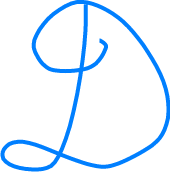
Blog posts on technology, programming, math and AI
Installing podman on Mac M1
by Dhanesh Padmanabhan
If you have a Mac M1 and have been struggling to get podman, a popular alternative to docker-desktop working, this post might be useful to you.
Here are the steps needed:
- Ensure you have set the architecture on your machine to
arm64. You can do that using a commandenv /usr/bin/arch -arm64 /bin/zsh --login. Typearchagain to ensure you getarm64 - Ensure you have brew configured to work for
arm64. You can refer the section “Alternative Installs” under homebrew’s documentation. I would recommend using/optas the base folder to clone the homebrew git repo and follow rest of the process - You can install podman and its dependencies with the command
brew install simnalamburt/x/podman-apple-silicon
After this test your installation with the following commands
podman machine init
podman machine start
podman run -it --rm docker.io/hello-world
If your installation was successful, you should see “Hello from Docker!” followed by some other information.
tags: podman - apple-silicon - M1